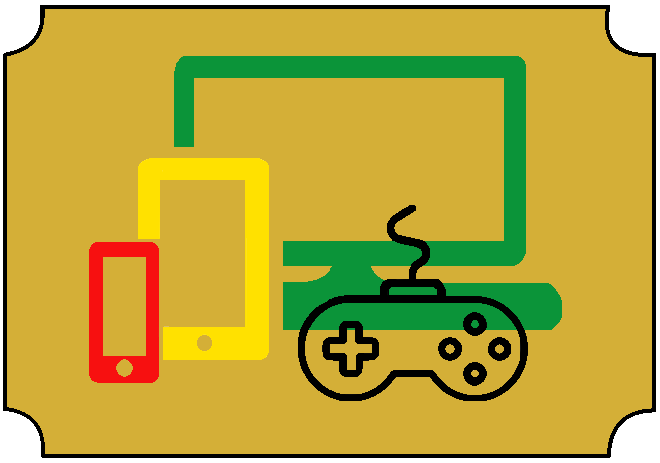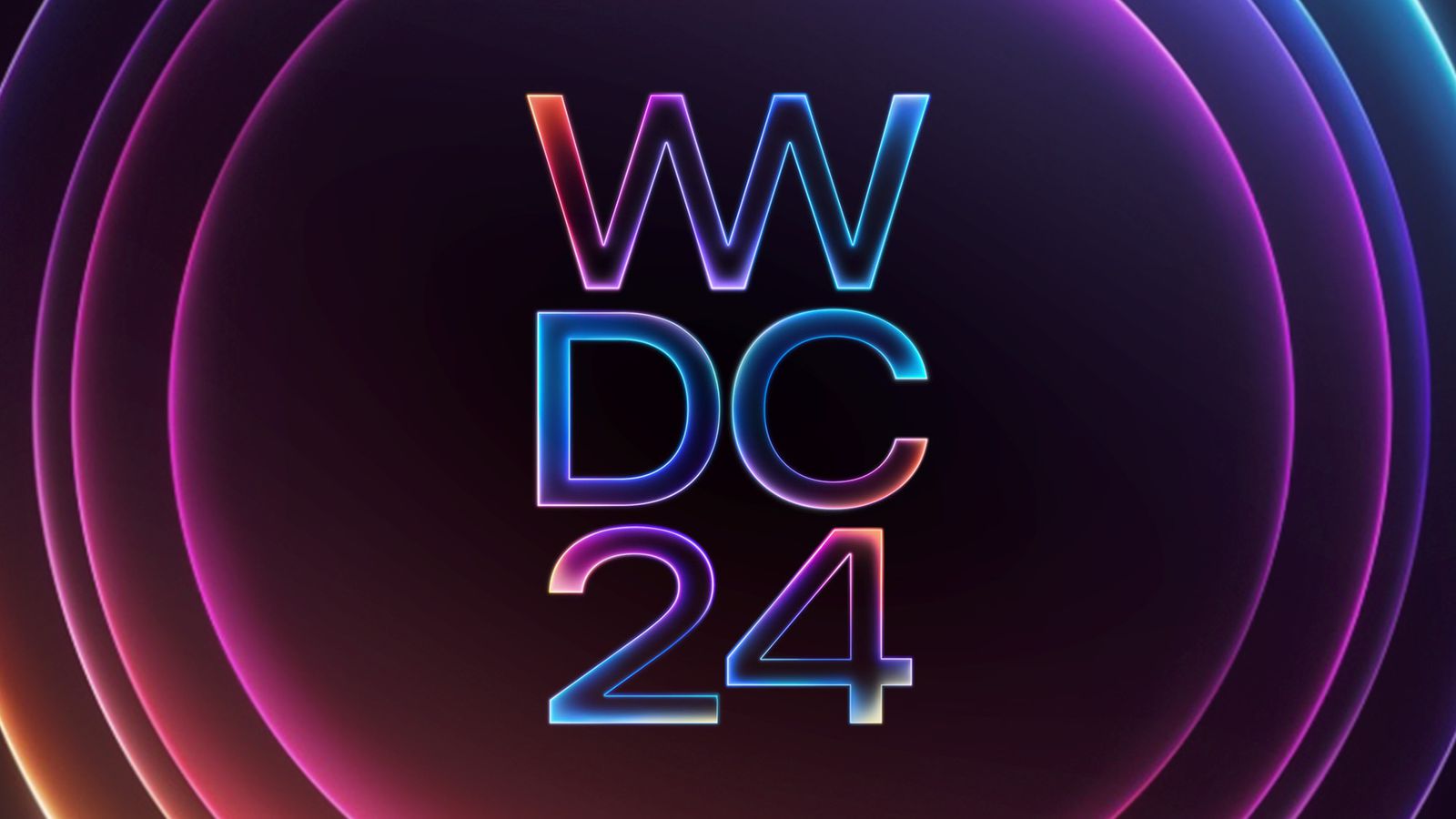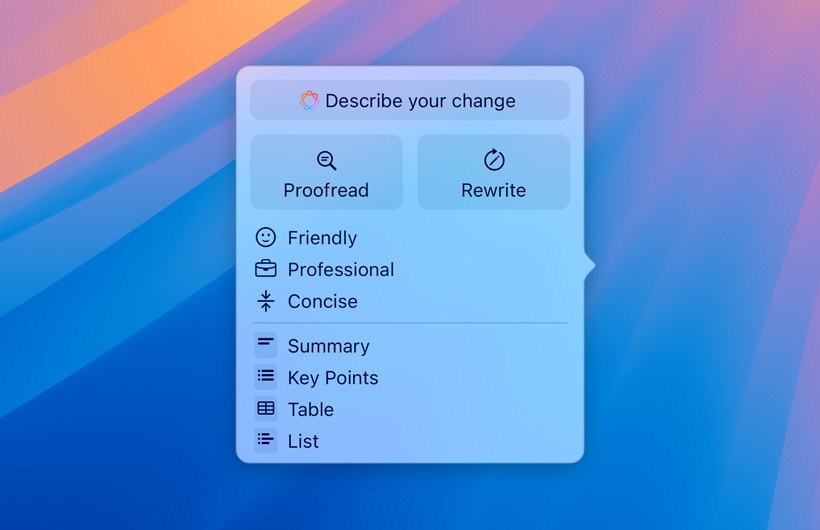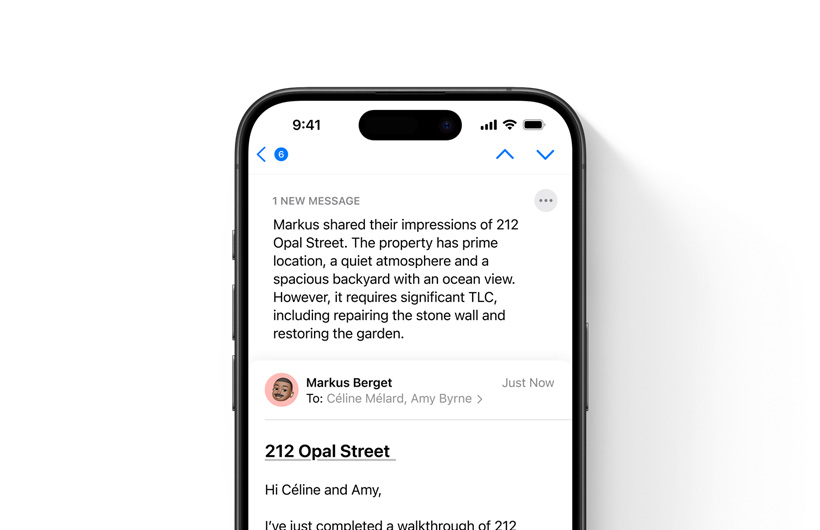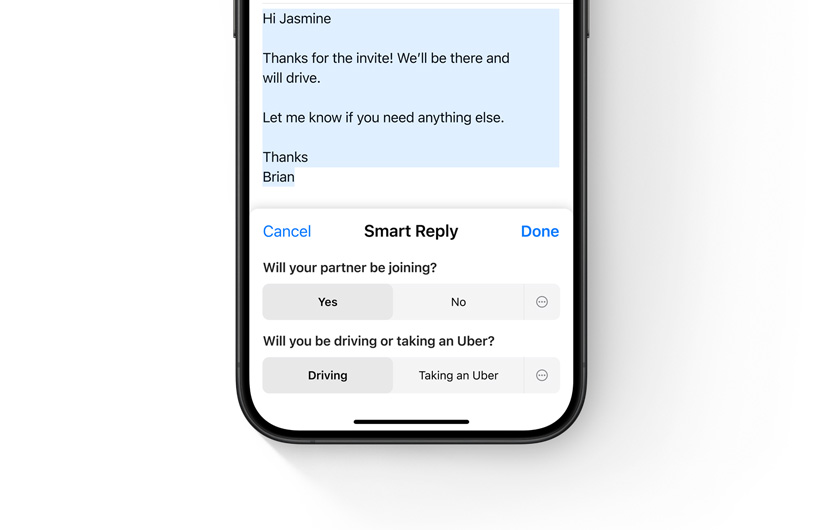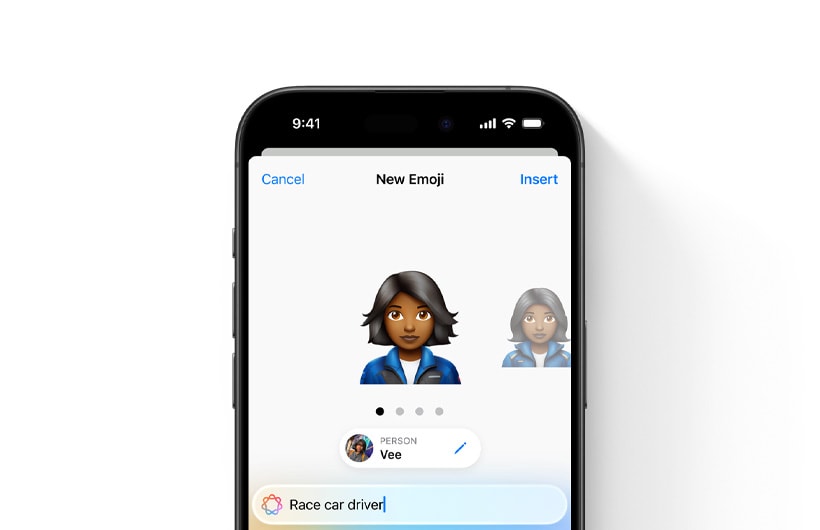This article was written entirely by Dawson and based on Apple’s 2024 WWDC Keynote.
Introduction
Even though WWDC is where Apple announces the latest software updates to all of their devices, like iOS 18, the purpose of WWDC is to give developers better tools that allow them to create amazing apps. While new OS versions are important, it is the developers that make them worthwhile.
visionOS 2
Even though the Apple Vision Pro has only been available for 4 months, it is getting a new OS version. I personally wouldn’t consider this to be visionOS 2, it is more like a 1.5 because about half of the new features should have been included when the Vision Pro launched. However, they are still welcome additions. For instance, you will be able to rearrange the home screen and your keyboard will be visible when entering VR mode. Other minor updates include SharePlay in photos, converting past 2D photos into 3D spatial photos, Persona enhancements, a guest mode, train support in Travel Mode, and using a mouse to navigate the OS.
The two most important features of this update are improved navigation gestures and panoramic Mac Virtual Display. Starting with the gestures, previously you had to press the digital crown to open the home screen and you had to look up to access Control Center. Now, you can use the palm of your hand to access these two menus. When your palm is facing up, tapping your fingers together opens Home View, and when your palm is facing down, pinching your fingers opens Control Center.
Panoramic Mac Virtual Display, coming later this year, is like having, as Apple described, “two 4K displays sitting side by side”. This is now possible because the foveated rendering, where what you are looking at is rendered at a higher quality while your peripherals are rendered at a lower quality, is now being processed on the Mac, instead of the Vision Pro.
Vision Pro is also coming to more countries, like China, Japan, and Singapore on June 28th, and Australia, Canada, France, Germany, and the United Kingdom on July 12th.
iOS 18
The main focus of iOS 18 is customization. While many of these features have been on Android for years, it is still nice to see them finally coming to the iPhone.

The home screen now allows you to place your apps whenever you want. You can put them along the bottom for easier access, or move them out of the way to showcase your wallpaper. Apple also added something similar to Google’s “Material You” icon theming. You can now tint all of your apps to whatever color you like, or with a iOS suggested color that matches your wallpaper. You can also make apps and widgets appear larger. Control center also got a big update, allowing you to resize and add more controls. They also released an API that allows developers to make their own controls for the Control Center. You can also swap out the camera and flashlight buttons on the lock screen for anything else.
Here are some minor updates coming to iOS. The most important of these is RCS support. This allows richer communication between iPhone and Android. You can now transfer money between two iPhones by bringing them close together in what Apple calls “Tap to Cash”. The Journal app shows you stats on how much you have been writing. Just like with Apple’s SOS over satellite, you can now send messages over satellite.
iOS 18 is available to all iPhones released after 2018. Not all features are available on all devices.
General Updates
Apple has a lot of their own first-party apps that are available across iOS, iPadOS, and macOS. So, instead of repeating all of the changes in every section, I am including all of the updates into this section. If there is a difference between the devices, I will mention it.
iMessage
iMessage has received some long awaited features. Most importantly, you can now schedule messages to send later, which is a feature that many people will use. Additionally, you can reply with any emoji instead of the six emojis they allow right now. One feature that I haven’t seen before is text styling in messages. It is now possible to bold, italicize, underline, and strikethrough your messages, as well as applying effects to any word or phrase in your message.
Apple’s mail app is finally receiving categorization later this year. The Primary category is for important emails, Transactions is for receipts and order confirmation, Promotions is for marketing and sales, and Updates is for newsletters and everything else. There will also be an All Mail tab to see everything. Emails can also be grouped by sender if you want to see everything you received by your airline, for example.
Photos
Photos is receiving a big redesign. Instead of just showing a grid of your recent pictures, it will have a new section below the grid that Apple is calling “Collections”. These collections organize your library by topics, like Recent Days, Trips, and People & Pets. Swiping right from the grid shows a carousel of your favorite images that changes every day.
Privacy
Apple is known for their strong stance on user privacy. Just like Google’s recently announced hidden apps, Apple allows you to hide and lock apps behind your biometrics/password on iOS and iPadOS (macOS not mentioned). Just like how you can choose what pictures to share with an app, you can now choose which contacts to share with an app, rather than giving it access to all of your contacts. Additionally, you can pair specific accessories with an app, instead of letting the app see everything on your network.
Notes
Notes lets you record audio sessions and generate live transcriptions of your voice you can search through or combine with other comments, checklists, or documents. Highlighting is now supported in Notes and you can hide text with collapsible section headers.
Maps
Apple Maps is receiving topographical maps and hiking trail information. You can create your own hiking routes and save hikes for offline access.
Other
Passwords are now saved in its own app, instead of being in settings, and they are synced across Apple devices and Windows with the iCloud for Windows app. Game Mode minimizes background activity to sustain high frame rates and reduces bluetooth latency for AirPods and wireless controllers. Safari has an updated reader mode that shows a summary of the webpage. SharePlay now lets you remote control other people’s devices with screen sharing.
watchOS 11
While there are some customization additions to watchOS 11, most of the changes are for health and workouts, as expected.
With the new Vitals app, you can quickly see your overnight health metrics on your watch: heart rate, respiratory rate, wrist temperature, blood oxygen, and sleep duration. It shows your typical range for your health metrics and alerts you when multiple metrics are ever outside your typical range.

The new training load feature is to measure the intensity of your workouts and how they may impact your body over time. It shows you if you are below, on, or above your average, so you know when to step it up or take a breather. If you need a break, but you don’t want to lose your workout streak, you can pause your activity ring for a day, week, month, or more. You can also adjust your activity ring goals for every day of the week.
watchOS 11 redesigned the photos watch face. It now uses machine learning to pick a photo. You can also customize the time size, layout, and font.
For developers, watchOS 11 brings API’s for Double Tap and Smart Stack. Pretty soon, your favorite watch apps will start using these features.
watchOS 11 is available to all Apple Watches released after 2020 and requires iPhone Xs or later with iOS 18. Not all features are available on all devices.
iPadOS 18
iPads are basically just giant iPhones, which means iPadOS inherits all of the features from iOS 18, like improved home screen and control center customization, with the exception of updates that only a phone can do, like sending messages over satellite.
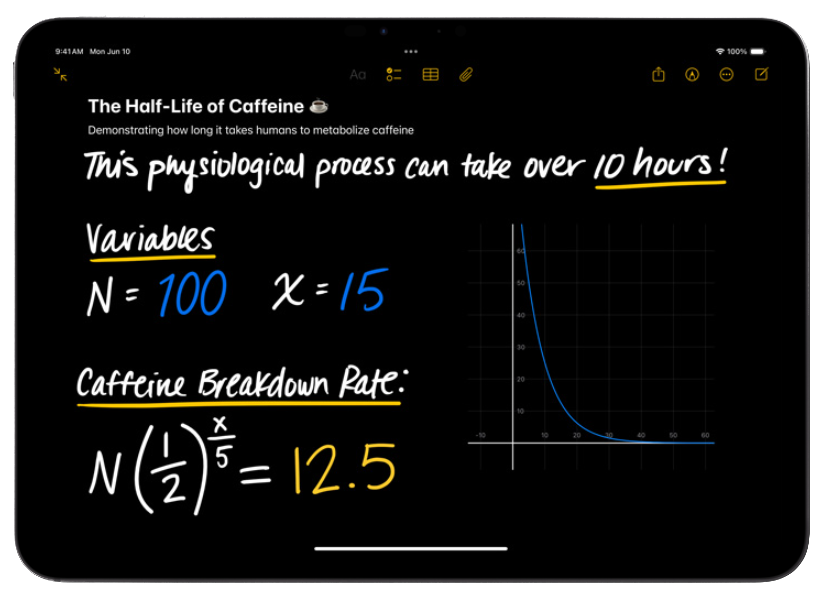
The only significant feature of iPadOS 18 is the addition of a calculator after 14 years, but it does have a pretty cool feature called Math Notes. Math Notes, also coming to iOS and macOS, allows you to do calculations by hand and the iPad will evaluate it for you. Say you write down a complex expression with parentheses, functions, and exponents, once you add an equal sign to the end, the iPad will evaluate it for you. Another cool feature is the ability to assign variables, use them in equations and graphs, and then adjust them to see how they affect your results.
The last unique feature is Smart Script, which uses on-device machine learning to re-create your handwriting style. Smart Script will refine your writing to be smoother, straighter, and more legible. You can also paste typed text in your handwriting. Smart Script also works in Math Notes: showing the answer in your handwriting.
iPadOS 18 is available to all iPads released late 2018 or later. Not all features are available on all devices.
macOS Sequoia
macOS Sequoia has all of the features from the General Updates section, along with improvements to Continuity and window management.

If you are immersed in the Apple ecosystem, then you will love this. You can now mirror and control your iPhone from your Mac. You can access all of your apps, and your iPhone stays locked while you are mirroring it. This also allows notifications from your iPhone to show up on Mac and you can launch the app on your iPhone through iPhone Mirroring. Coming later this year, it will be possible to move files, photos, and videos between your iPhone and Mac as easily as you drag and drop between apps on Mac.
Personally, because I have an Android phone and I can’t use iPhone Mirroring, the best feature of this update is window tiling. Just like Windows, you can now arrange your windows by dragging them around the screen. Additionally, this can be done with keyboard shortcuts, so you can quickly organize your setup. In the future, I would love to see a Mac version of FancyZones, so I can arrange my windows in a custom layout.
Apple also announced that more games are coming to Mac, including the most recent Game of the Year, Baldur’s Gate III. Some of these games are also coming to iPhone 15 Pro and iPads with an M-series chip. Game Porting Toolkit 2 allows developers to more easily bring their games to the Mac, iPad, and iPhone.
macOS Sequoia is available to all Macs released after 2018.
Apple Intelligence
For the first time, Apple is now using AI in their presentations, and in classic Apple fashion, they called it Apple Intelligence. Sadly, these generative AI features are only coming to recent Apple devices, like the iPhone 15 Pro and devices with the M1 or later. Also, keep in mind that these are first-party claims and that they can over exaggerate the capabilities of Apple Intelligence.
Siri
Siri was the first thing that changed with Apple Intelligence. Siri now has richer language understanding, which means that you can stumble while talking to Siri and Siri should still be able to understand. Siri now has onscreen awareness, so instead of asking it a specific question, you can just say “Give me directions to this address”. Siri also has context from past inquiries, which makes talking to Siri more natural. Siri can take action across apps. For example, you can ask Siri for a recent photo of someone, then ask to make the colors pop, then ask to send that updated photo in an iMessage, all without repeating yourself or lifting a finger (if it works as advertised).
Writing Tools
These days, when people hear the word “AI”, they think of generative AI, like ChatGPT or other Large Language Models (LLMs). Apple’s new Writing Tools can proofread, rewrite to fit different tones, and summarize your text . These features are available system wide, which means they can work with any app that has a text box. ChatGPT 4o is also integrated into Writing Tools and Siri, in case Apple Intelligence isn’t powerful enough for you. You control when ChatGPT is used and will be asked before any of your information is shared. Anyone can access ChatGPT for free, without creating an account, and ChatGPT subscribers can connect their accounts to access paid features.
One cool implementation of Apple’s generative writing tools is Smart Reply in Mail. Smart Reply recognizes the questions that your co-worker asked you, and it generates a response that answers those questions with just a few taps. These summarization features are also coming to notifications. Instead of just showing the first few words of a message/email, it creates a short summary of the message/email.
Image Generation
Apple also created an image generation tool called Image Playground. This tool is integrated into many of Apple’s first-party apps, as well as being its own separate app if you need to use it for a third-party app or website. Image Playground creates new images based on a description, suggested concepts, and even a person from your Photos library. It has three different styles: animation, illustration, and sketch.
Similar to Image Playground, Genmoji lets you use AI to create a custom emoji based on a text prompt. These emojis can be used anywhere and they are saved to your keyboard.

Apple is also using AI to edit images with their Clean Up tool in the Photos app. Similar to Google’s Magic Eraser, Clean Up identifies background objects, like people in the background, so you can remove them with a tap. You can also circle other objects to remove them. This feature uses AI to fill in the background after you remove a background object.
Privacy
All of these AI features keep your privacy at mind. Most of these features are processed on device, but if you need something more powerful, Apple introduced Private Cloud Compute, which is basically using Apple trusted servers running Apple silicon. These servers promise to never store your data and to use your data only for your request. It is still just a promise. We don’t know for sure.
Apple Intelligence will be available in beta on the iPhone 15 Pro and any device with the M1 chip or later.
Conclusion
Apple jumped on the AI bandwagon with some interesting features. We don’t know how realistic the demos are, and I am still reluctant to use AI for anything that is actually important. Additionally, this WWDC refined Apple devices and gave them features that other devices and services have had for years, like mail categories and home screen customization. Most of these features are coming this fall, with others coming sometime later this year.