All of my opinions are italicized and sources are in blue.
This is based on other media outlets’ reviews and first impressions. This includes The Verge, MKBHD, and The Wall Street Journal.
Even though I will never buy the Vision Pro, I would love to try it if it is available at a local Apple store. If that ever happens, I will write an article about my experience and compare it to my experience with the Quest 3.
The Vision Pro can be summarized as the best headset on the market right now, in almost every category. The best display, best hand and eye tracking, and the best passthrough. But, it’s so good that we are starting to see the fundamental flaws of VR. As The Verge put it, “It’s magic…until it’s not”.
Just like other Apple products, the unboxing experience of the Apple Vision Pro is excellent, but you have to expect that for $3,500. The Vision Pro is on top, with its glass cover on, with everything else below it. There are a lot of accessories in the box, at least by current standards. You get the Solo Knit Band, the Dual Loop Band, 2 different cushions (one thin and one thicker), a battery, a polishing cloth, a 30W USB-C power adapter, and a C to C cable. I have a strong feeling that the Vision Pro 2 will remove some of these accessories.
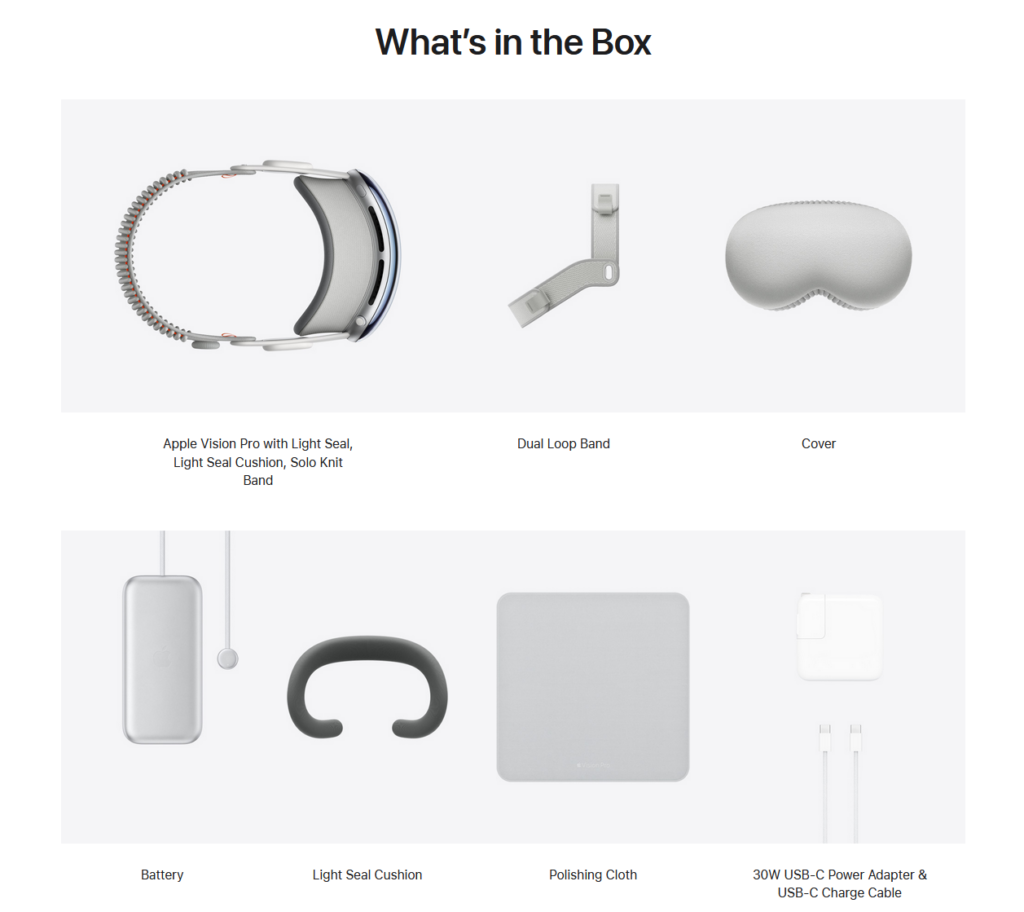
First, there is the fit and feel of the Vision Pro. Even though glass and metal look great, there is a reason why it is not in other VR headsets. Firstly, glass is a fingerprint magnet, which must be why they give you a polishing cloth. Secondly, it is significantly heavier. The Quest 3, for comparison, weighs 515 grams and the Vision Pro weighs 600-650 grams, based on the Light Seal and headband, and that does not include the 353 grams for the external battery. Sure, 100 grams is not a lot, but when you are strapping something on your face, you can definitely feel it. When MKBHD wore it during his podcast, he felt it after about 30 minutes. Joanna Stern from The Wall Street Journal took it to the extreme and wore the Vision Pro for 24 hours. She also agreed that it was painful. Every source agreed that the dual loop band was significantly better than the solo knit band, even though it doesn’t look as cool and messes up your hair more.

VisionOS is the operating system that the Vision Pro runs on. It is based off of iPadOS, so everything looks like iPad windows. The home screen shows all the apps installed on the device in a honeycomb pattern. Instead of using controllers, you just look and tap. At first, it feels like having a superpower. But, even though it is the best hand and eye tracking ever in a headset, it makes using the Vision Pro much harder. If you want to test this, try doing something on your computer or phone while looking at your input method. If you’re on a phone, only look where you are placing your finger, and, for a computer, look at the mouse when you are moving it, or look at the keyboard when typing. With these devices, the input mechanism is independent from whatever you are looking at. Now, let’s consider the Vision Pro. Want to navigate one window when you are looking at a different window? Too bad, you have to look at the other window in order to interact with it. Want to scroll one window while looking at a different one? Too bad. The only thing worse than this is the virtual keyboard, and you still have to look at it in order to type. Good thing the Vision Pro supports dictation and bluetooth keyboards.
The Vision Pro is a league ahead when it comes to passthrough. It is impossible to truly show what the Vision Pro’s passthrough is like through text or in a video, but it is still the best on the market. While fine text is still hard to read, it is possible to use your phone with the headset on, which to anyone who has ever used a headset will find that impressive. Even though the Vision Pro has the best video passthrough, it is still just video passthrough. Apple’s specs say the display supports 92 percent of the DCI-P3 color gamut, which means the Vision Pro can only show you 49 percent of the colors your eyes can actually see. You can easily see motion blur when you move your head in the Vision Pro, which increases in low light and leads to some weird warping of straight lines. Low light also causes the overall sharpness of the video passthrough to drop as noise reduction kicks in. Also, some displays will flicker when looking at them. Another limitation of cameras and displays is the field of view. Your eyes have a field of view of 190 degrees, the Quest 3 has 110, and the Vision Pro has less than that because Apple will not reveal the number. The Verge made a simulated view of what it looks like.

Personas are really impressive and also really bad. You can clearly tell that it is just a 3D scan, but the mouth moves and the eyes blink when they are supposed to, which is a technological marvel. Hair does not respond to movement, so it just sits on your head without moving, and it looks more like a smear than real hair. You can see why Apple put the beta label on this; there’s a long way to go before using a persona on a call isn’t distracting at best and, at worst, extremely rude.
Eyesight, Apple’s name for the display on the outside, is worse. It uses a lenticular film to make the eyes appear sunken into the headset. If you’re in passthrough mode, it shows your eyes. When immersed in VR, it shows a blue and purple swirl. The purpose behind it is to show other people that the headset is in passthrough mode and the user can see them. But, the display is so dim, and the glass is so reflective, that it is hard to see the display at all. In the few conditions where you can actually see the eyes, the display is low resolution, which makes it hard to see the eyes. I personally don’t see any reason behind it. All it does is add cost to the headset for something that the headset user will never see.

The app selection on the Vision Pro is pretty dismal. There is no “killer app” that makes the Vision Pro a must have for any category. There are still some cool apps, like JigSpace, which lets you see 3D models in your space, and Sky Guide, which lets you see the constellations around you, and it allows you to grab them out of the sky in order to learn more about them. However, these cool apps are still novelties. JigSpace, for example, is super useful for 3D modelers. But, you don’t need a $3500 headset in order to view 3D models. The lack of a “killer app” really makes you question what the Vision Pro is for. If it is supposed to be for entertainment, why is there no native app for Netflix or YouTube? How are you supposed to play VR games if there are no controllers? For productivity, you are going to have to use a real keyboard and it is impossible to multitask if you have to look at what you’re doing.
The true purpose of the Vision Pro is to fit nicely into Apple’s ecosystem. If you have a Mac, and it only works with Macs, you can wirelessly connect to the Mac and turn the Vision Pro into a remote desktop. It only supports one Mac display, but VisionOS apps can run at the same time. The keyboard and trackpad on the Mac can be used to control the Vision Pro apps as well. It also has all the regular ecosystem stuff, like all of your photos are synced with iCloud. Why buy any other headset when only the Apple headset can slot easily into your Apple ecosystem?

If any other company decided to make a headset like the Vision Pro, it would have been called a developer kit. But, Apple decided to release the Vision Pro to the masses. Despite all the downsides, the Vision Pro still is the best VR headset on the market. But, it can only be used as an accessory to all your other Apple devices, and it is very lonely to be the only person to experience what you are seeing.
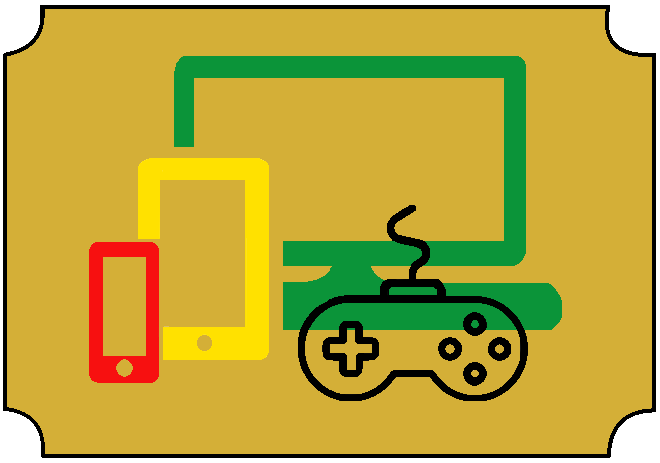
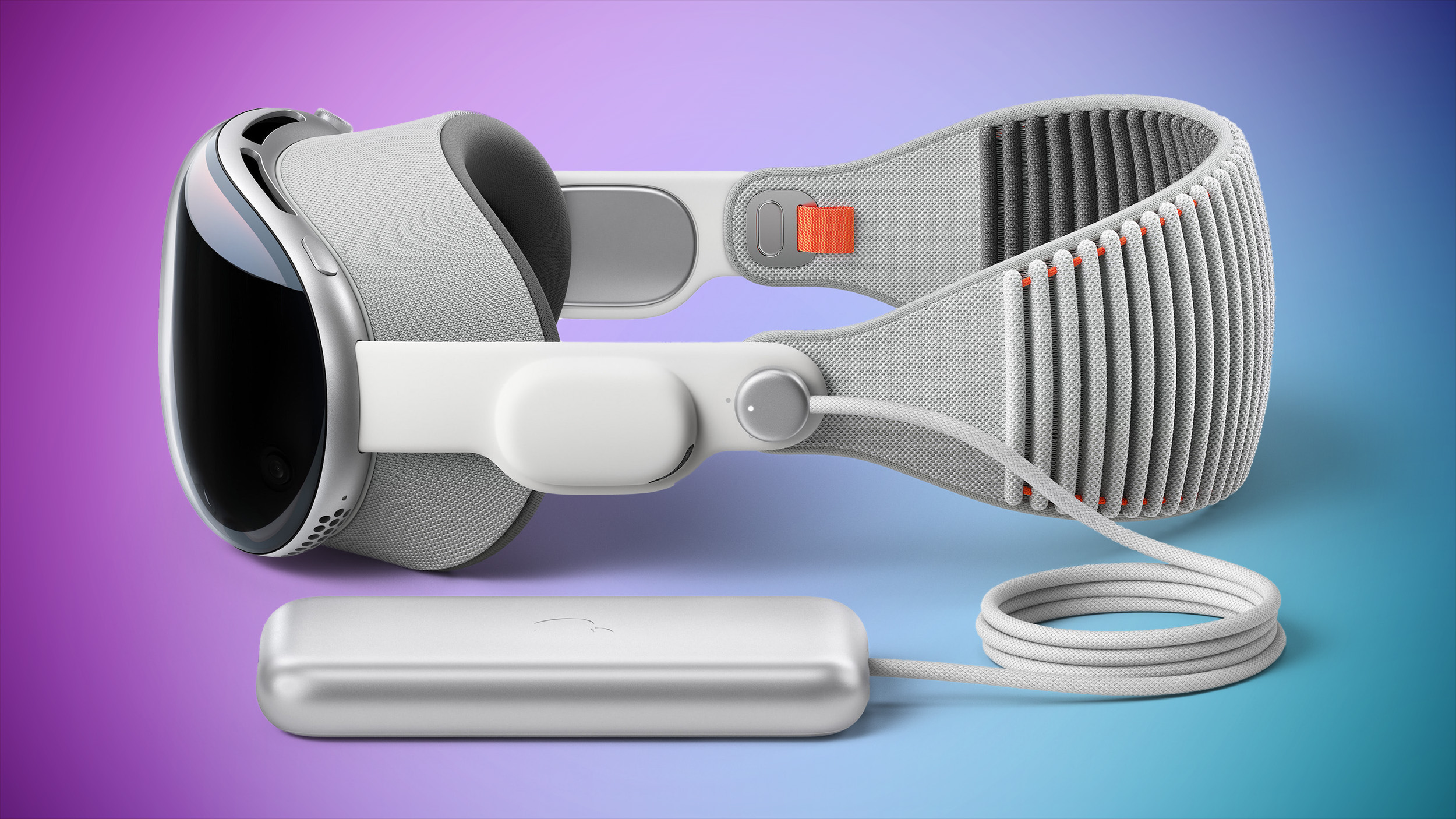
Cool!
dawg i totally said that!