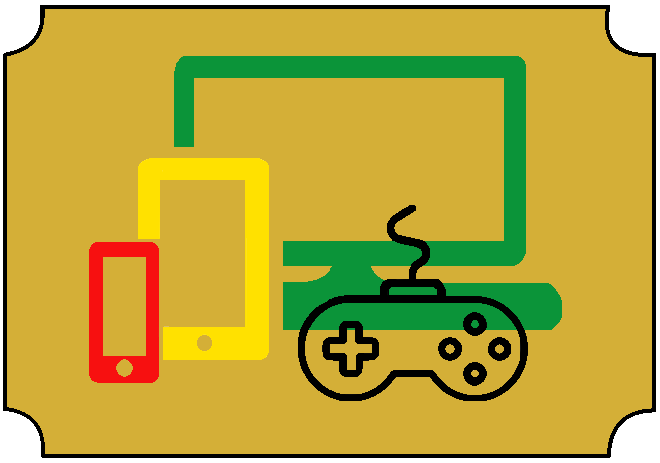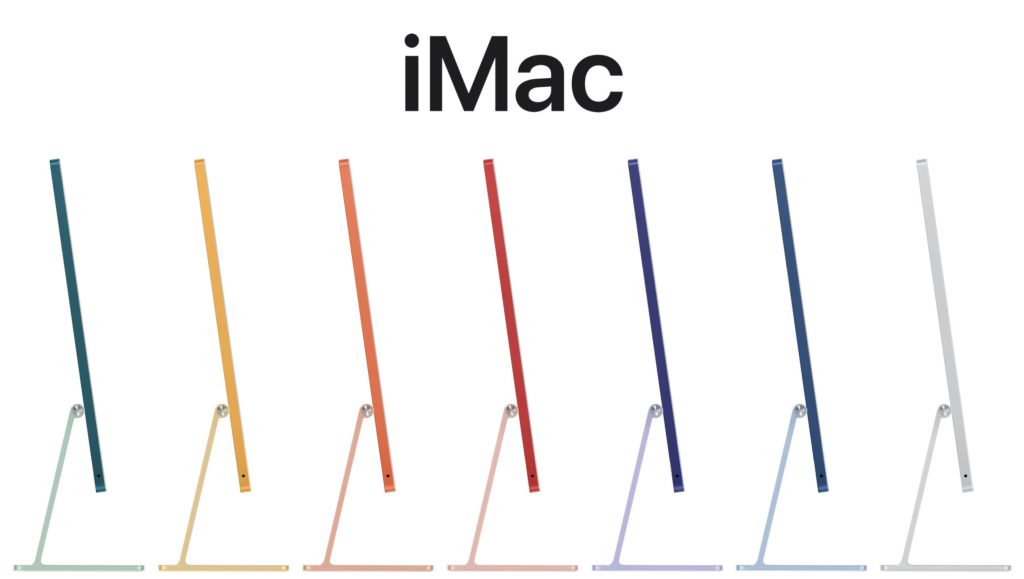

Next, let’s discuss build quality. Come on. It’s Apple. Of course it is great. The iMac is constructed entirely out of aluminum and seamless piece of display glass on the front. It comes in a variety of colors reminiscent of the original iMac. It comes in blue, green, pink, silver, orange, yellow, and purple. It is visually appealing to look at. As said earlier, the stand is a solid piece of aluminum and even though you should not get it, it holds up just fine and it is easy to adjust the tilt of the screen with just one finger.
The ports on the back of the iMac are just pitiful. There are 2 thunderbolt ports on the base model and you get 2 extra USB-C ports on the other models. There is a headphone jack on the left side of the Mac. That is for some reason a feature instead of a guarantee. Thanks a lot Apple. The recessed power button is also on that side. In the middle is the proprietary, magnetic power connector, which is very satisfying and it also carries ethernet. The power supply for the Mac is external so they could achieve the pointless thinness of the machine. We also have to give Apple credit for including the power adapter. Again, thanks a lot Apple for setting that trend as well.
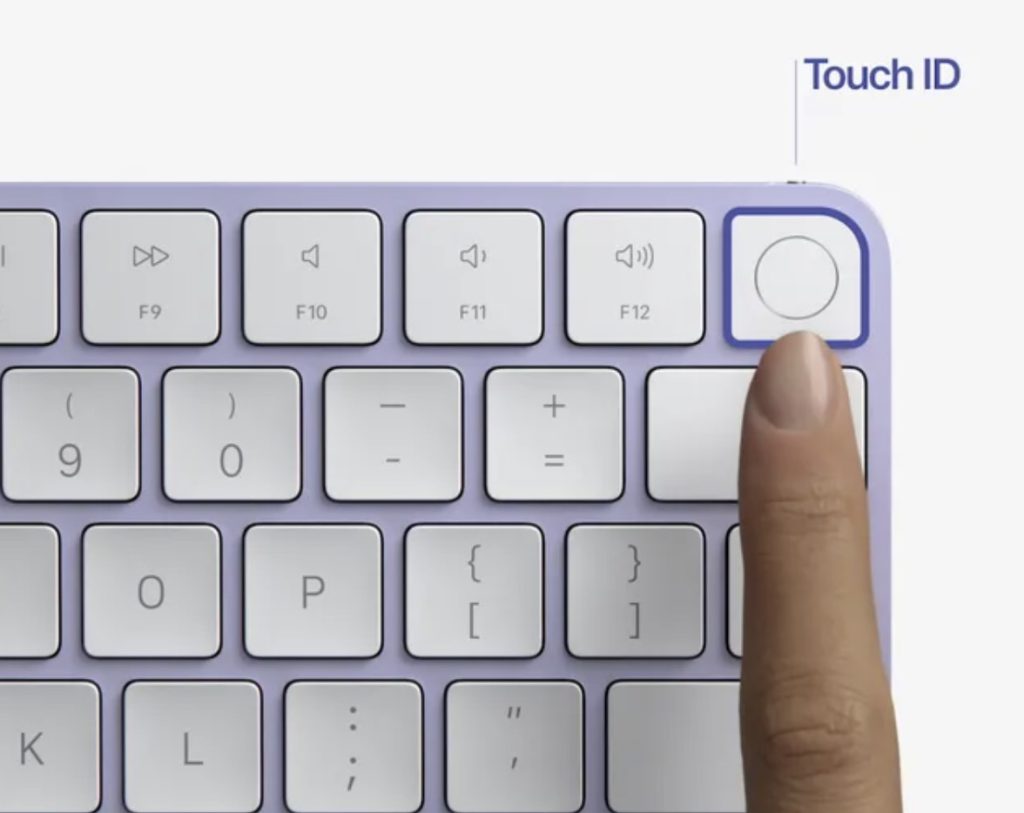

The peripherals are good enough that you don’t have to instantly get rid of them. The keyboard has a fingerprint scanner for quick login and it is a chiclet keyboard. The included mouse is okay, as long as you have never used a good mouse before. I used that mouse for about 6 months but then I bought a different mouse and I will never go back. It has a weird grip to it and the absence of the scroll wheel makes it hard to use for me. The mouse for some reason has to be plugged in from the bottom and is rendered useless if you forget to charge it. You also get a color matching USB-C to Lighting cable in the box. The power cord to the iMac is also color matched.
Do I even need to talk about performance? Not really. The iMac is equipped with their M1 chip. Yes you heard that right. This desktop machine is using a laptop chip. It is a pretty good laptop chip, but it should not belong on this. I am not going to give Apple a hard time about this because they make it clear that this is a lifestyle product, not something anyone would do any serious work on. It is good enough to consume media, browse the web, and maybe some light productivity work, as long as you’re patient. Just to show this, here is a similarly priced windows pc with a monitor, keyboard, and mouse. It will smoke the iMac in performance and it can be upgraded or even downgraded to save some money.
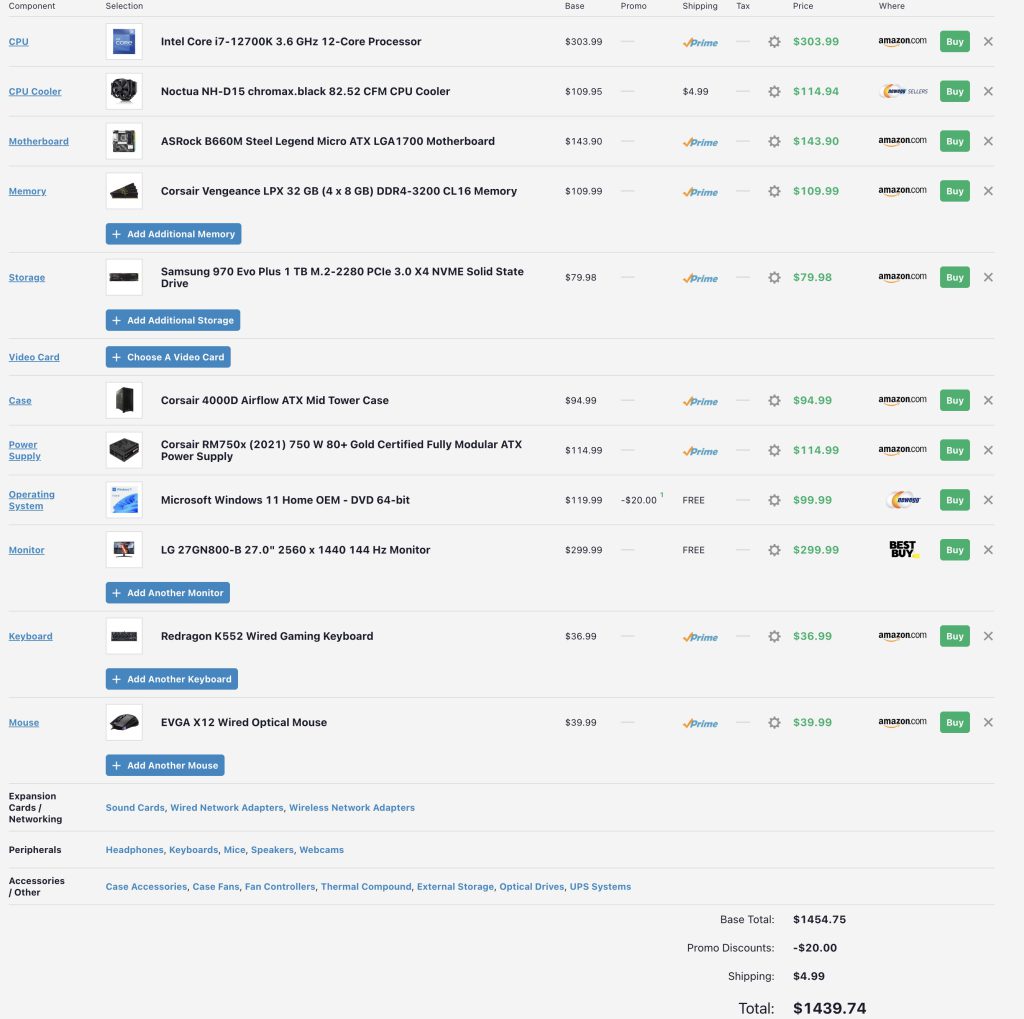
There is a great saying “There is no such thing as a bad product, just a bad price” and the M1 iMac has a terrible price. It is $1299 for 8gb of un-upgradable RAM and 256gb of un-upgradable storage. Memory and storage upgrades, which you will certainly need, are $200 each. A 1 terabyte ssd and 16g gigabytes of RAM is $1899, not including tax, and it will still be less performant than the Windows pc I showed.
Finally, should you buy this? The answer is no. Should you buy it for your less tech savvy grandmother? Maybe. The iMac is very plug and playable and it would be great for someone like that. I am going to end on this note. If you absolutely need MacOS, then save some money and buy the Mac Mini. By the time I am reviewing this, the M2 Mac Mini is out and it is much better than the M1 iMac.
Have a great day!
M1 iMac
Pros
Build quality
Display
Cons
Price
Performance for the money
Can not be upgraded