All of my opinions are italicized and sources are in blue.
As reported by Scientific American,
Elon Musk announced that his company Neuralink has implanted its brain-computer interface into a human for the first time. The recipient was “recovering well,” Musk wrote on Twitter on Monday evening, adding that initial results showed “promising neuron spike detection”.
Each wireless Neuralink device contains a chip and electrode arrays of more than 1,000 superthin, flexible conductors that a surgical robot threads into the cerebral cortex. There the electrodes are designed to register thoughts related to motion. In Musk’s vision, an app will eventually translate these signals to move a cursor or produce text—in short, it will enable computer control by thinking. “Imagine if Stephen Hawking could communicate faster than a speed typist or auctioneer. That is the goal,” Musk wrote of the first Neuralink product, which he said is named Telepathy.
The U.S. Food and Drug Administration had approved human clinical trials for Neuralink in May 2023. And last September the company announced it was opening enrollment in its first study to people with quadriplegia.
Neuralink’s original ambitions, which Musk outlined when he founded the company in 2016, included meshing human brains with artificial intelligence. Its more immediate aims seem in line with the neural keyboards and other devices that people with paralysis already use to operate computers. The methods and speed with which Neuralink pursued those goals, however, have resulted in federal investigations into dead study animals and the transportation of hazardous material.
Tom Warren, from The Verge, discovered that after he turned off his PC for a Windows update, when he rebooted, all of his Chrome tabs were now on Microsoft Edge. This meant that Edge imported the browser data from Chrome. But, because Warren does not use Edge regularly, and he never imports his data into Edge, this shouldn’t have happened.
This comes from a setting in Microsoft Edge that imports data to “Always have access to your recent browsing data each time you browse on Microsoft Edge”, Microsoft’s description of this “feature”. Warren claims that this setting was disabled, and he was never prompted to turn it on. You can check for this setting in Microsoft Edge at edge://settings/profiles/importBrowsingData.
Warren tested to see if the Windows update was to blame for this behavior. So, after installing the same Windows update on a laptop, the exact same thing happened. He hasn’t been able to replicate this behavior on other PCs, but a number of Twitter users replied to his post about this saying they have experienced the same thing in the past.
Microsoft says the data import is completed locally and stored locally but that it will be sent to Microsoft if you sign in and sync your browsing data. Microsoft displays a big blue accept button to encourage Windows users to enable the feature, with a darker “not now” button if you want to opt out.
Microsoft has been known to produce full-screen prompts after some Windows updates that try to tempt people to switch to Microsoft Edge and Bing as defaults. But, changing Edge settings without your permission is going too far.
As AI is being incorporated into every digital product, The Browser Company, the creator behind Arc, a browser for Mac, is trying to weave AI into surfing the web. Instead of opening your browser, typing something into the search bar, skimming through the links the search engine gives you, to finally deciding what website to open, and, when the link you clicked on doesn’t have all the information, you have to continue looking. The Browser Company realized that they could do all of this for you through AI.
Using the Arc Search app, all you have to do is ask a question and use the “browse for me” button. The app’s background AI system then looks at what’s available online to match your query, and summarizes it all for you in the form of a custom-built web page. Typing in “what makes Arc Search so different?”, for example, returns a page topped with text explaining that Arc “reads at least six websites and returns key information about the search query in a neatly presented webpage.”
Beneath the summary is a list of other users’ queries related to the topic. These answers are more detailed than traditional blue search engine links: clicking on one expands another little summary text that explains the answer to that relevant, similar, question. Underneath this is a Deeper Dive section, where you can find more links that relate to the search query-and this section is a bit more like regular search results. The idea is that the data you need should be found right at the top, and you may not even need to click into a linked webpage to find out more information.
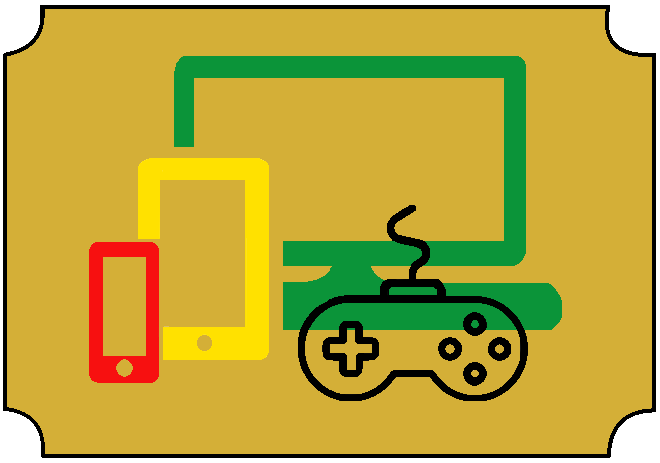

Cool!